This feature allows you to print a PDF check-in list of your attendees. We recommend printing a check-in list if you won't have internet access at the event.
How To Print a Check-in List
- To get started, sign up or log in to Ticketbud and create an event. If you've already created an event, click My Events on the top navigation bar and select your current event. Navigate to your event's Dashboard and select Check-In Guests from the left pane.
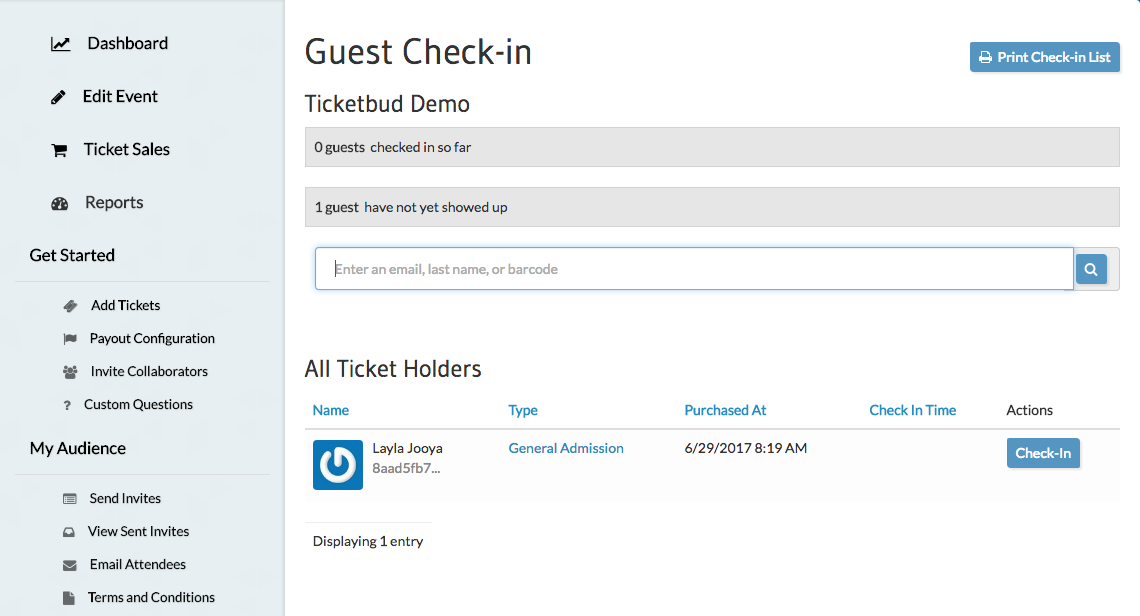
- On the top right corner of the Check-In Guests page, you will find a Print Check-In List icon. This will generate a alphabetized list of your attendees in a PDF file format, which you can download to your computer and print off to use.
If you will have wifi access at your event, we would highly recommend utilizing our mobile app to check-in guests. You can read more about the Ticketbud app here.
Check out our comprehensive PDF Check-In Training Guide attached!
To watch a video walkthrough of how to print a check-in list click here. If you have any additional questions, feel free to email us at cs@ticketbud.com.
