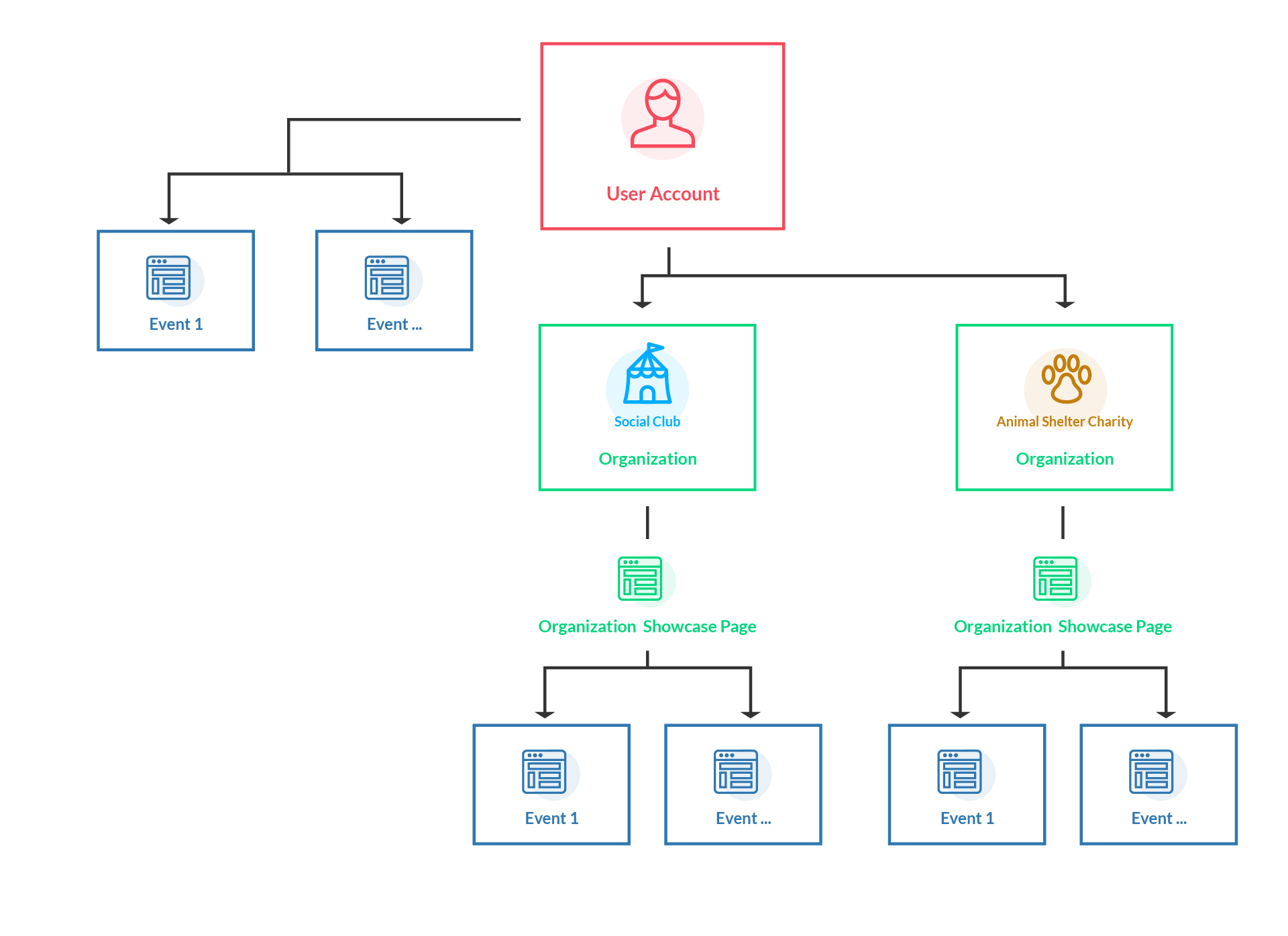Organizations in Ticketbud allow you to have multiple users collaborate on events and apply a payment account in a few easy steps.
Organizations are a great tool if you’re an event organizer managing more than one event on Ticketbud, working with multiple event managers or locations, or if you’d simply like to group your events into categories.
To understand how Organizations work, check out the diagrams below.
How to Create an Organization
- Sign up or sign in to Ticketbud. (Remember it’s free to sign up!)
- From your account dashboard, click on the Create New Organization button located on the bottom left menu panel.
- Next you’ll type in your organization's name and a billing email in which you'll be contacted through.
- Once you’re done, you’ll be directed to edit your organization's landing page. This is where you’ll be able to upload a photo of your organization's logo, add some basic contact information, and connect the account to your social pages.
- Each time an event is created, you can assign the event to the User or Organization from the Account dropdown located on the Create Event page.
- When you’re done with all steps, your org landing page will be all set to go!
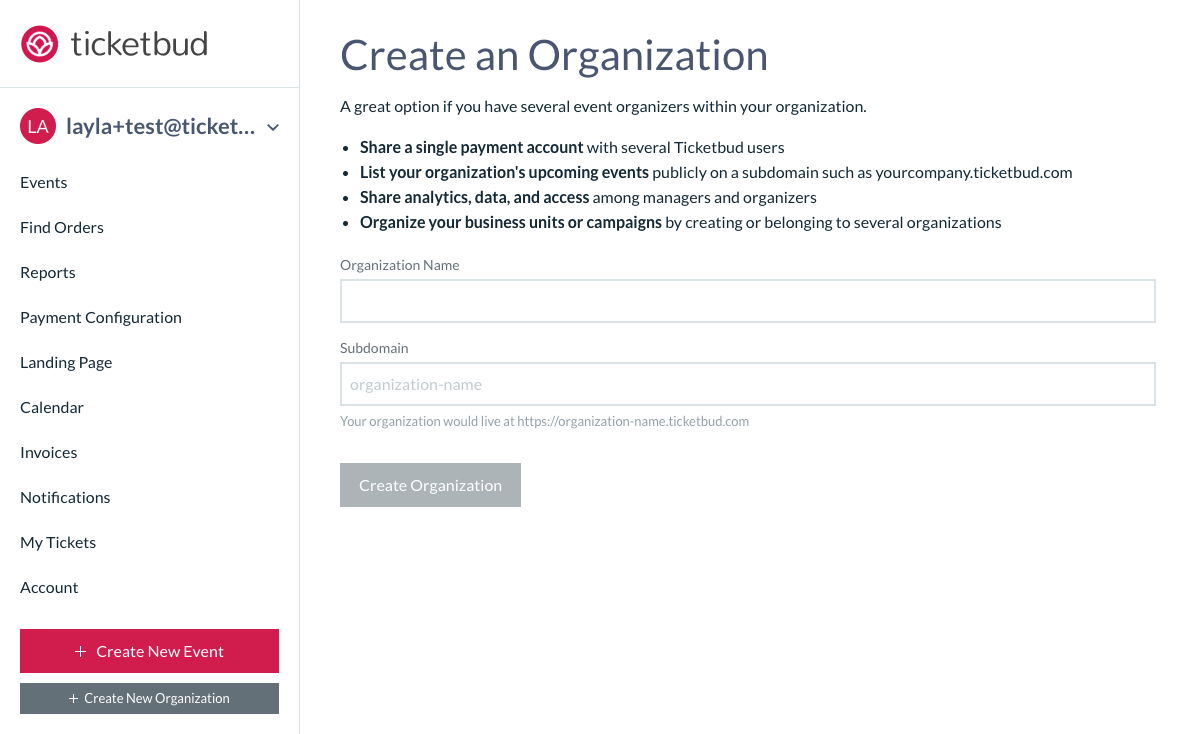
Organization Diagrams
First, we have a User Account (anyone with a Ticketbud account has a User Account). A User Account can own both individual events and organizations.
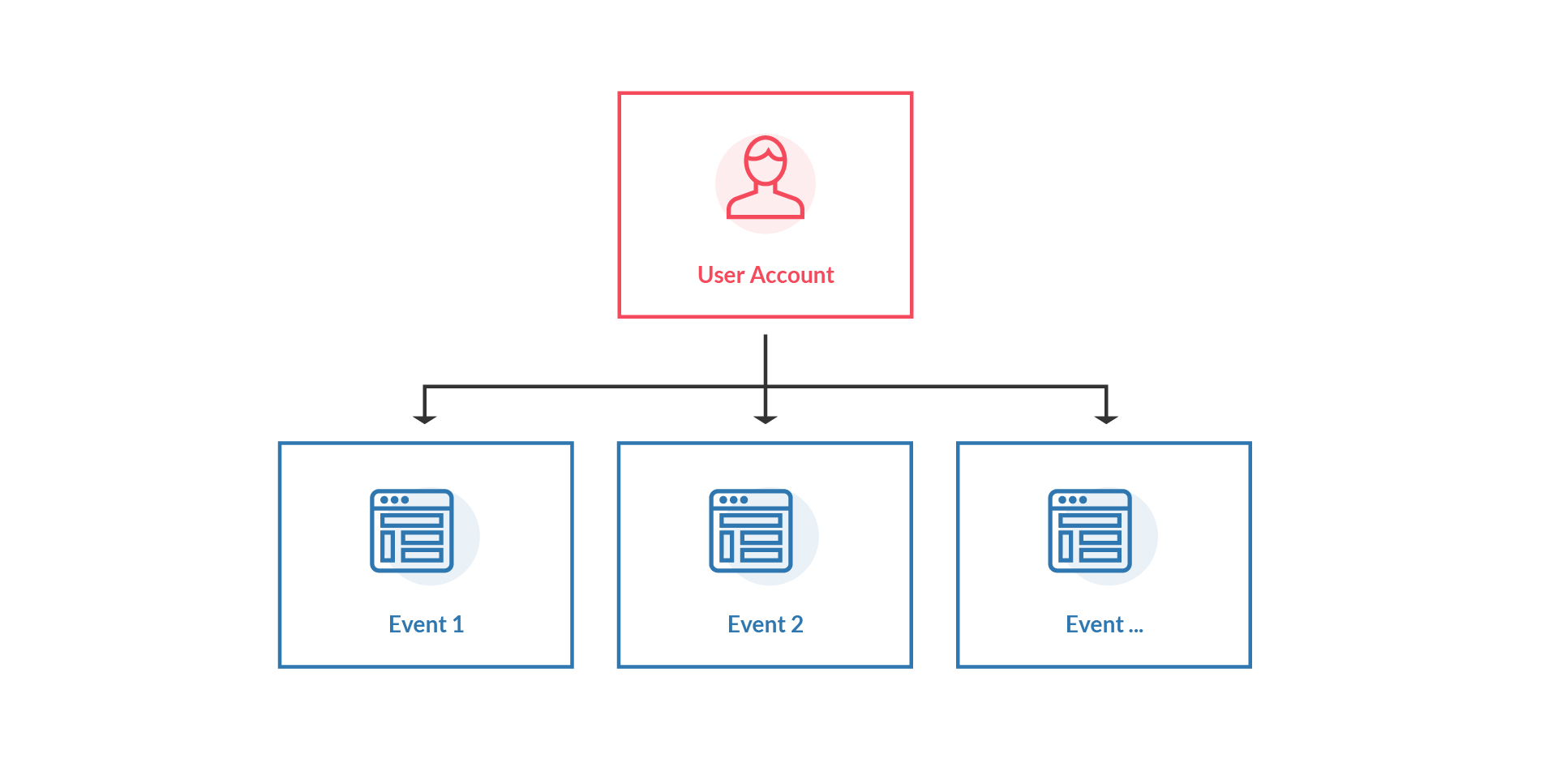
Next, we have Organizations. Here is a User Account with one Organization.
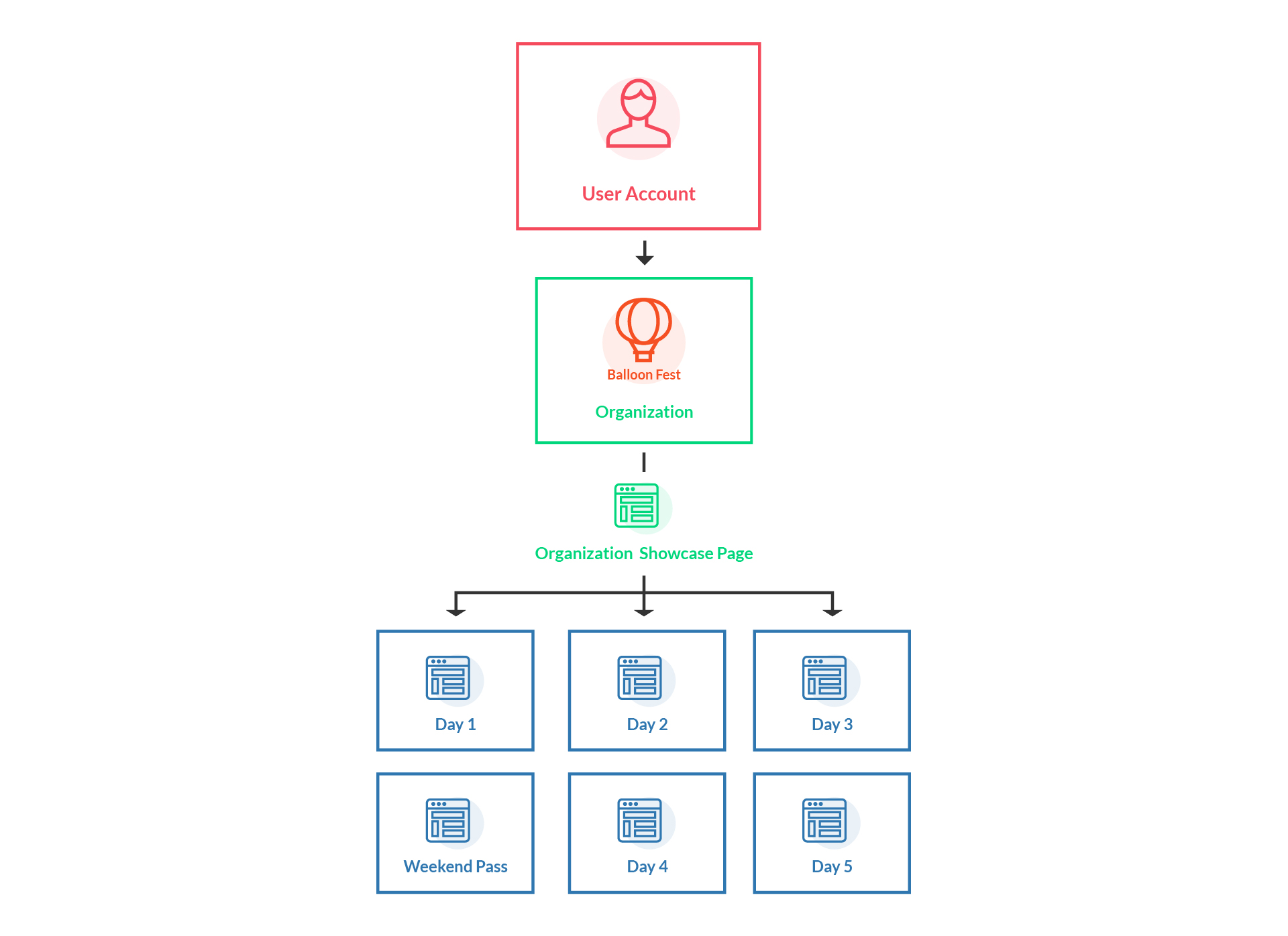
Here is a User Account with multiple Organizations.
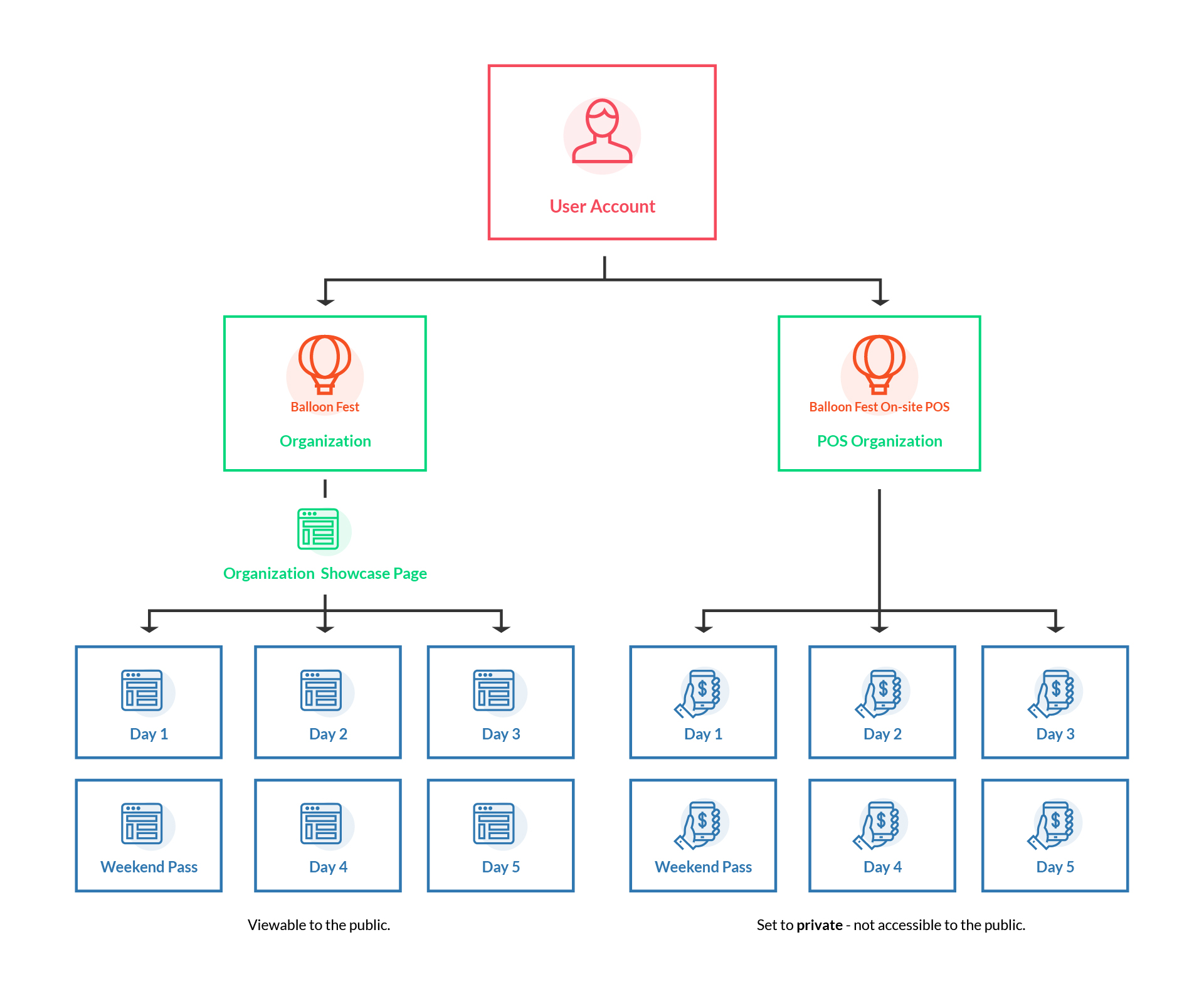
Here is a User Account with individual events and multiple Organizations.