Stripe is Ticketbud's recommended payment processor for customers outside the US & Canada and incurs a 2.9% + $0.30 fee per transaction. Receive payout on a 7 day rolling basis. Available for users with bank accounts located in the US, Canada, United Kingdom, Australia, and Ireland. Event currency must be set to the countries currency, respectively.
- To get started, sign up or log in to Ticketbud and create an event. If you've already created an event, click My Events on the top navigation bar and select your current event. Navigate to your event's Dashboard and select Payout Configuration from the left pane.
- Choose your event currency from the dropdown menu.
- Select Stripe from the processing options.
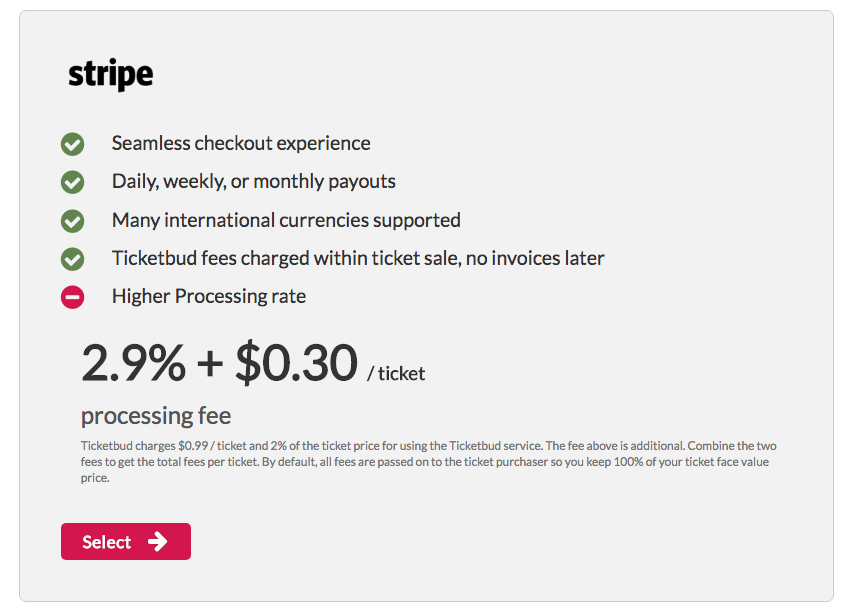
- You will be directed to Stripe where you can either log in with an existing Stripe account or sign up.
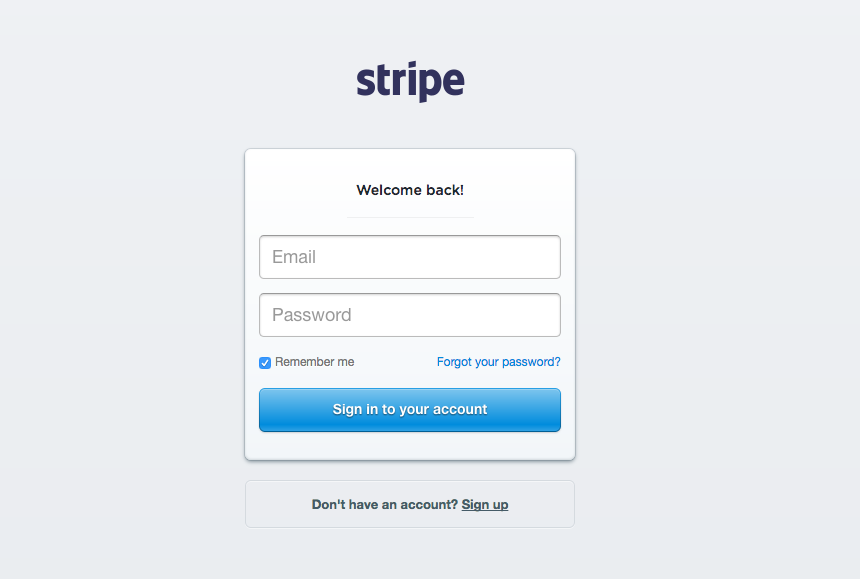
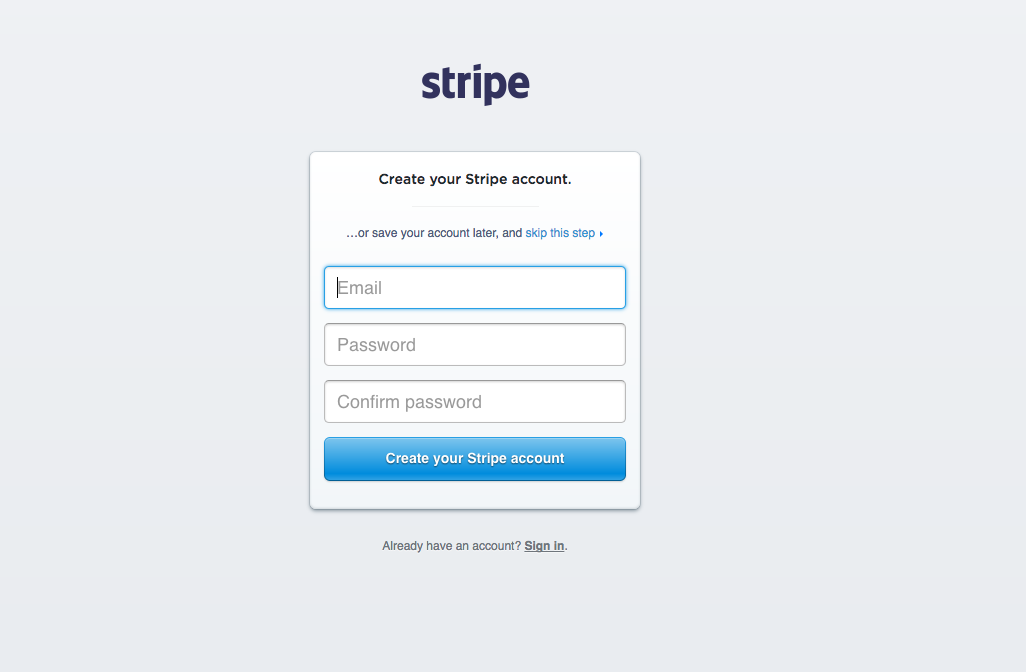
- If you're creating a Stripe account, you will receive an email in your inbox from Stripe prompting you to confirm your email address. Follow the link to confirm. This is separate from the Ticketbud account confirmation email.
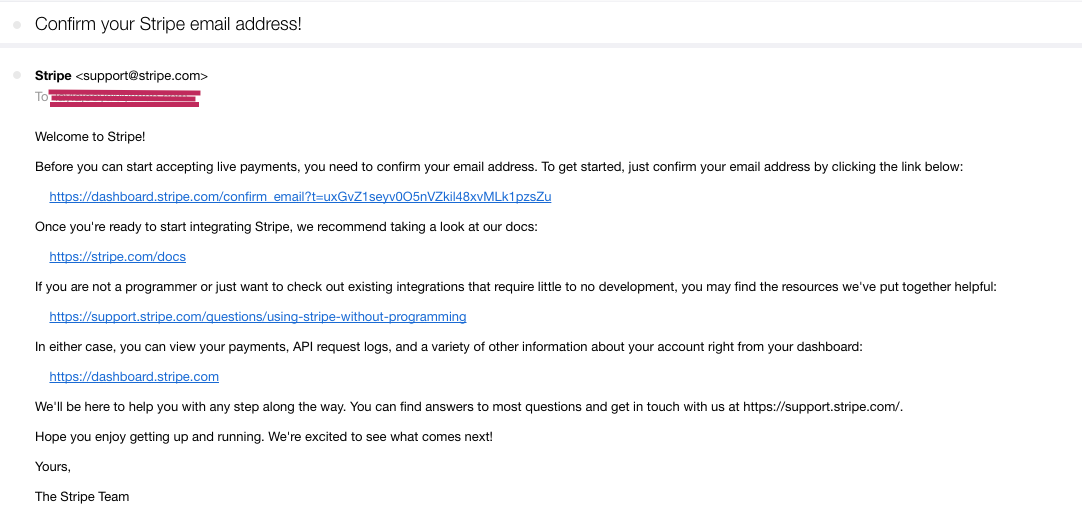
- Continue to follow the steps as prompted. Once you're done setting up Stripe (assuming all other pending actions are completed), you can activate your event!
If you have an existing Stripe account or need to switch accounts, you can manage this via the social logins page in your profile settings.
Ticketbud does support Stripe sub account functionality. Read more about sub accounts here.
You can also access your Stripe account at any time by logging into stripe.com.
Stripe Terms of Service
If you have questions regarding your Stripe account or payout, please contact Stripe support directly.
If you have any additional questions, feel free to email us at cs@ticketbud.com.
