Ticketbud & PayPal are integrated with PayPal's instant payment notification (IPN) service. Below are instructions on how to properly configure your PayPal account settings to work with Ticketbud. As events using PayPal are redirected to PayPal for checkout, Ticketbud manages successful payment notifications coming from PayPal to update the status of the transaction to paid in our system, subsequently, releasing tickets purchased to your attendees.
In instances where attendees are reporting that they have paid but have not received their tickets, or their transaction appears on your PayPal dashboard but not in your event's Ticket Sales on Ticketbud, it is most likely due to an IPN issue.
Instant payment notifications are not sent to us from unverified PayPal accounts. Check your email (associated with the PayPal account) to complete the verification process.
How to properly configure your IPN settings:
- To get started, log in to PayPal.
- Click on the Settings icon located on the top right navigation bar.
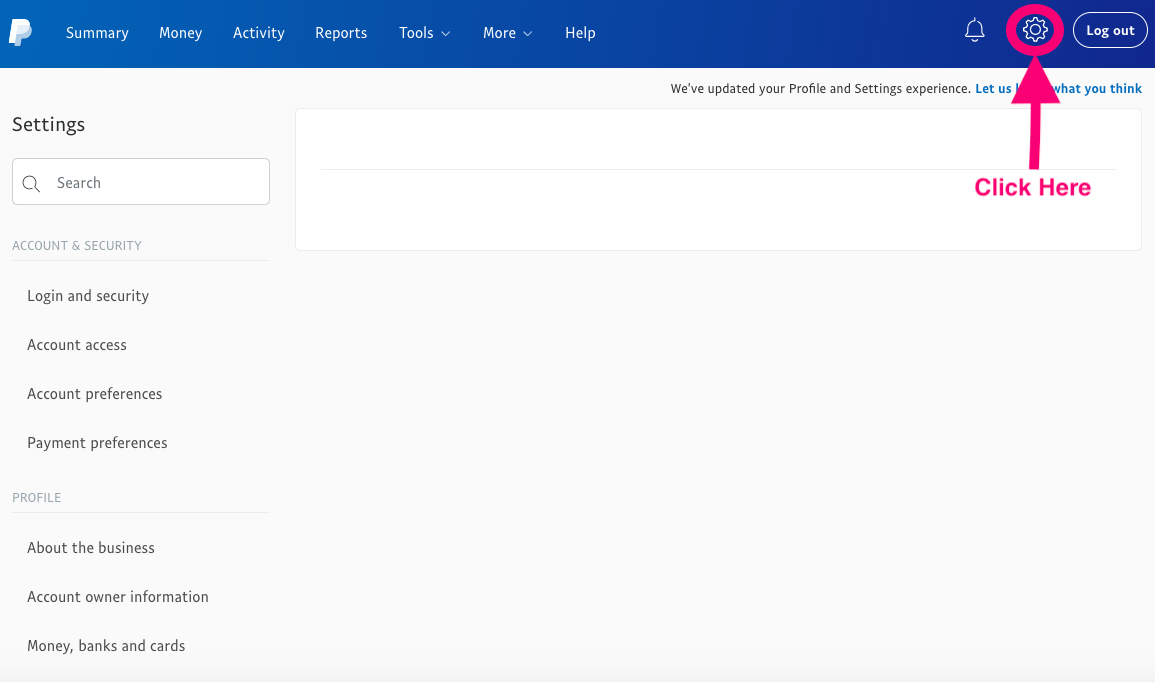
- Select Website payments from the left menu panel, under Products & Services.
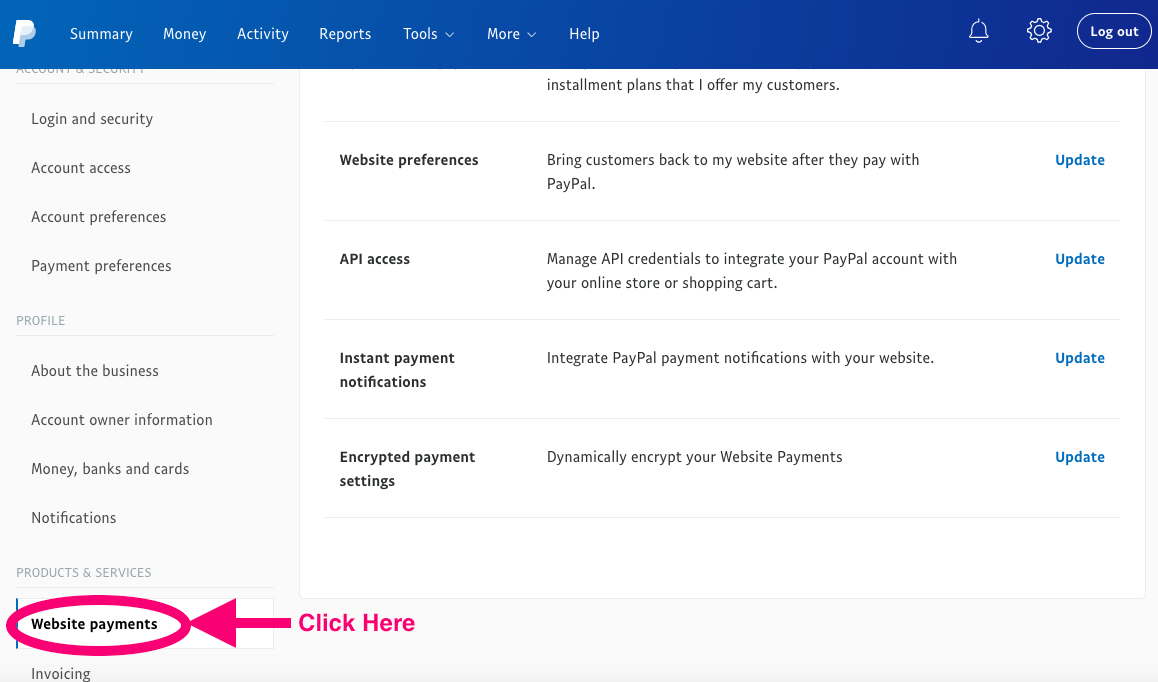
- Click Update besides Instant payment notifications from the list.
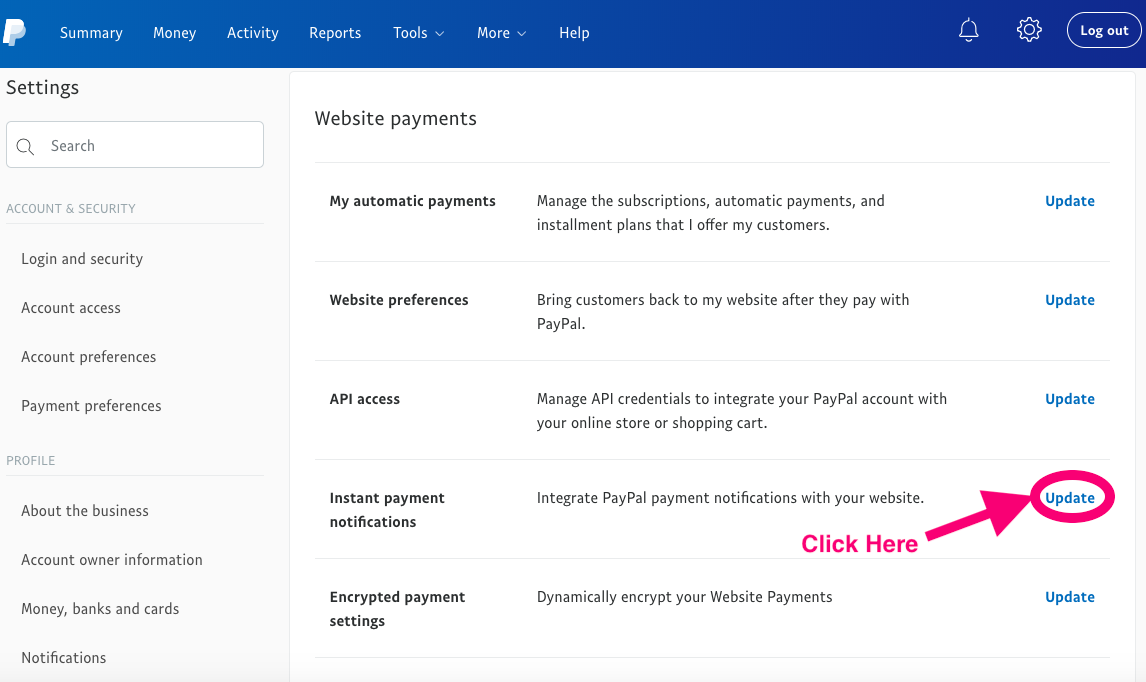
- Click on the Choose IPN Settings icon at bottom of page
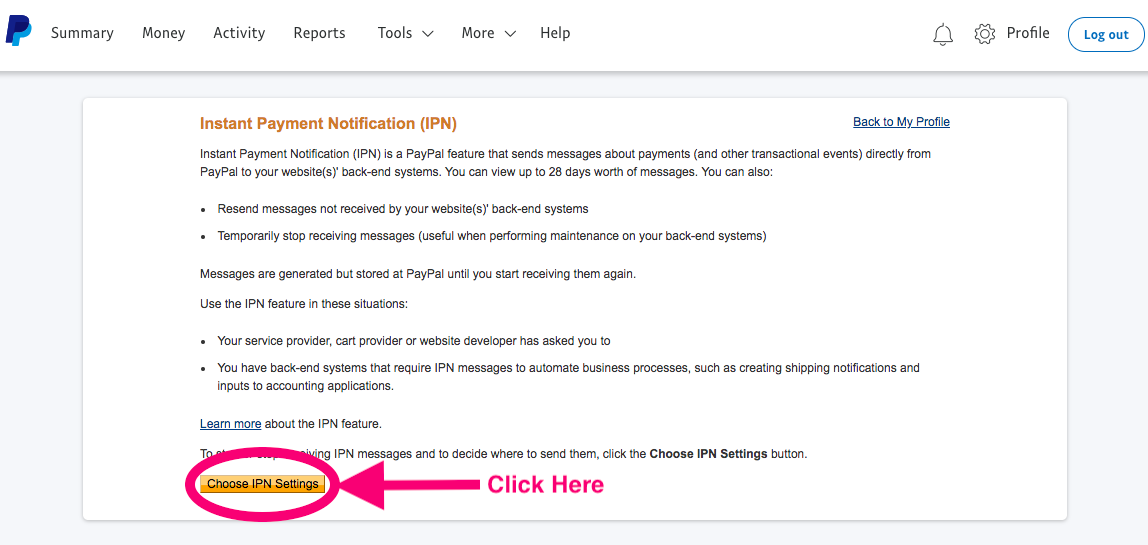
- A new page will open, enter in the following information.
- Notification URL: https://ticketbud.com/ipn
- IPN messages: Enabled
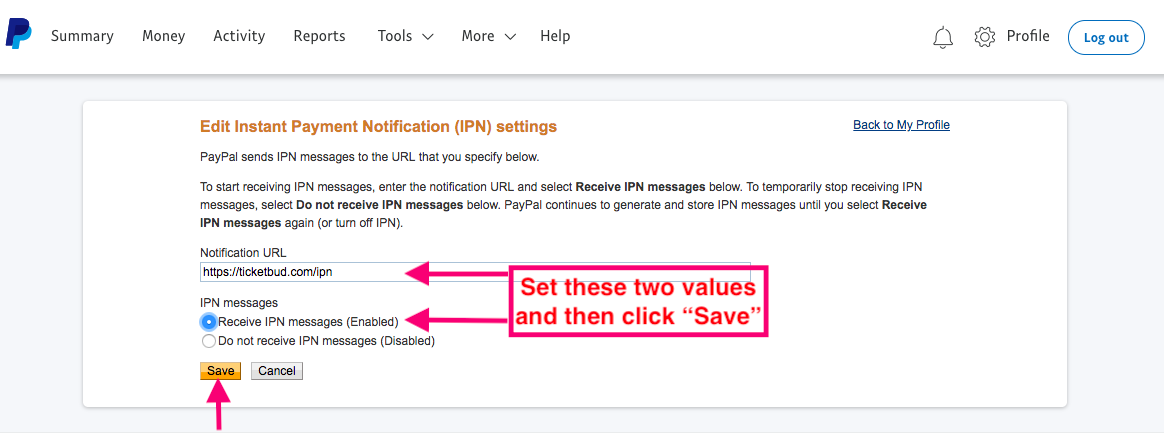
In addition to configuring you account's IPN settings, you'll need to ensure your account's character encoding settings are set to UTF-8. Other encoding settings could prevent PayPal from being able to properly manage transactions.
- To get started, log in to PayPal.
- Click on this link. It should bring you to the language encoding section.
- Click the More Options button
- Under the Encoding: dropdown select UTF-8
- To the question Do you want to use the same encoding for data sent from PayPal to you (e.g., IPN, downloadable logs, emails)?, answer Yes
- Click the Save button
For purchases that occurred prior to your IPN settings being configured, visit your IPN history page here to resend payment notifications that were unsuccessful.
Leaving your default IPN URL as https://ticketbud.com/ipn configures your account to send all of your account purchase notifications to Ticketbud. We recommend removing the URL after your event is over to discontinue purchase notifications being sent to us if you plan on using your PayPal account to process payment elsewhere.
If you have any additional questions, feel free to email us at cs@ticketbud.com.
