Invite collaborators to help manage your event and make it a success.
How to Invite Collaborators
- To get started, sign up or log in to Ticketbud and create an event.
- From your Account Dashboard click on Manage Event to navigate to your Event Dashboard.
- From your Event’s Dashboard, select Collaborators on the left navigation bar.
- Click on the +Add Collaborator button on the top right corner of the page.
- Type in the collaborators email on the open Email field.
- Then select the type of collaborator you’d like them to be:
Admins: Admin collaborators have full access to your event. They can view all reports, add offline tickets, create promotion codes etc. Admins do not have access to payment.
Scanning Only: Scanning Only collaborators only have access to help guests check-in utilizing the Ticketbud app or through the web portal. Scanning collaborators can also facilitate Point-of-Sale transactions with Ticketbud's mobile apps.
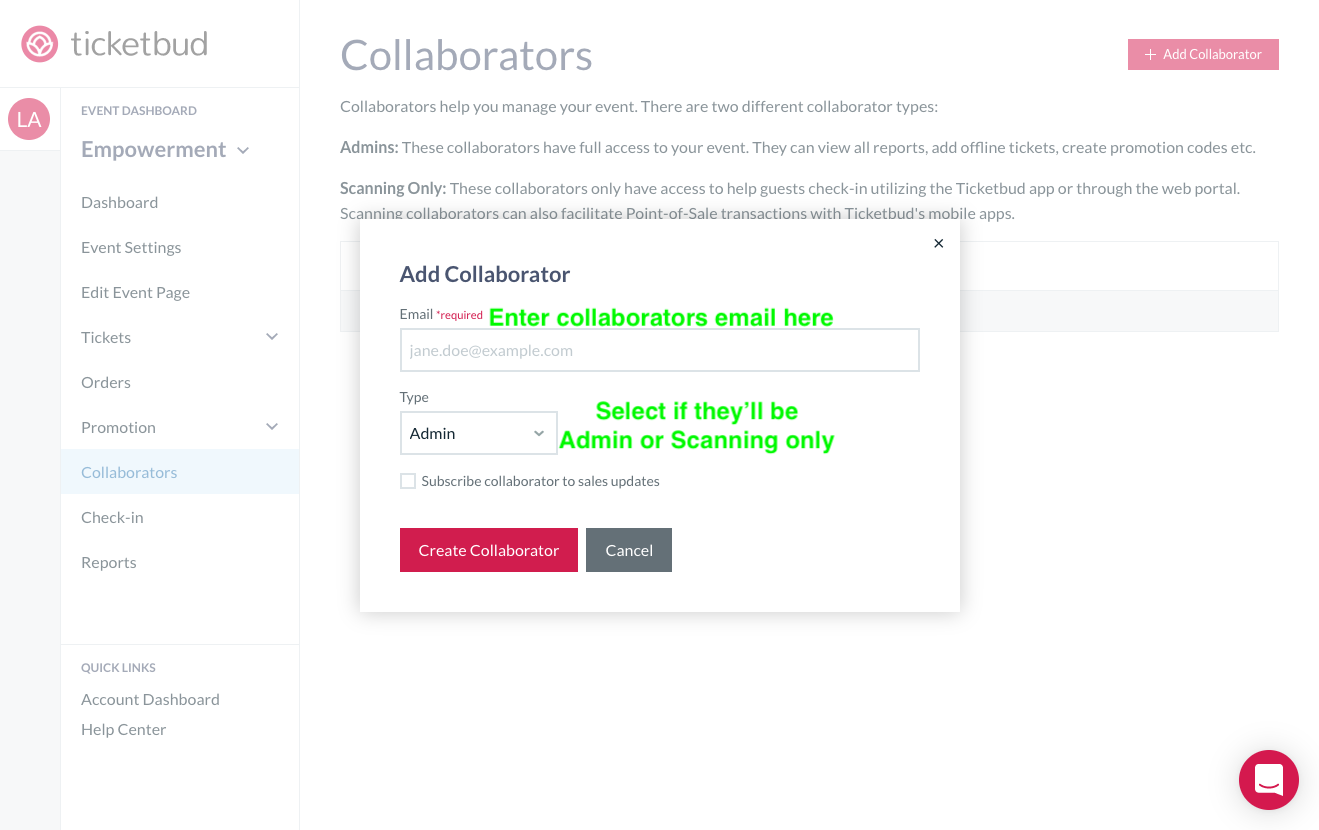
- There is also a checkbox where you can share sales updates with the collaborator.
- The user will receive an email at the address provided inviting them to collaborate. If they already have a Ticketbud account, the event will appear under Current Events once they accept the invitation. If they don't have a Ticketbud account, they will be prompted to create one.
You still maintain the ability to revoke a users access at any time!
If you have any additional questions, feel free to email us at cs@ticketbud.com.
