The Orders page of your event dashboard allows you to manage and view all orders for your event.
To get started, sign up or log in to Ticketbud and create an event. From your Account Dashboard, click Manage Event to navigate to your Event Dashboard. From there, select Orders from the left nav bar.
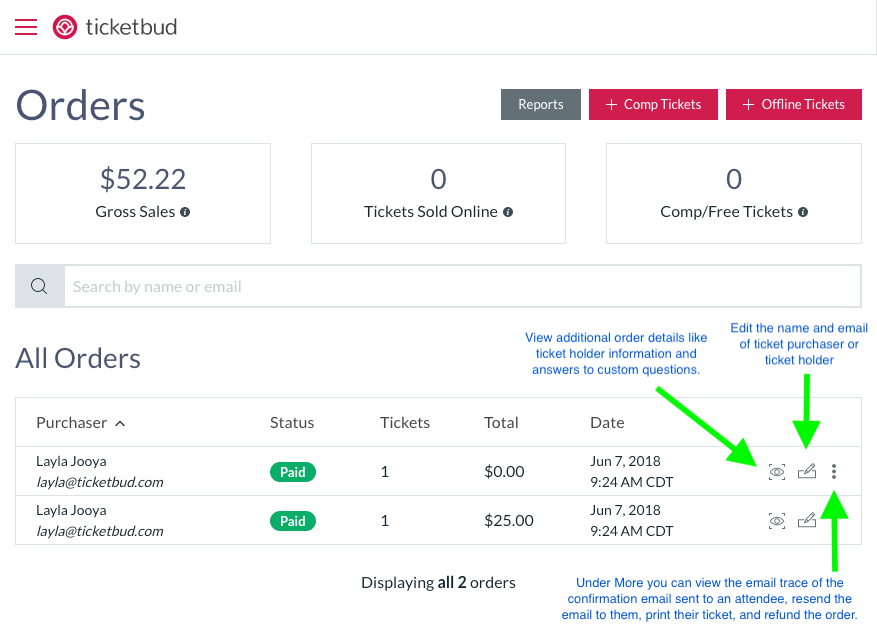
View Details
Under view details, you can:
- view the email trace of the confirmation email sent to the ticket holder and resend the email by clicking the More icon
- make changes to custom question answers by clicking on the ticket holder’s name
- make a ticket not scannable, by clicking the Deactivate button next to the ticket holder
Edit
Edit order details like name and email address on a ticket purchaser and ticket holder level.
More
Under more, you can:
- view the email trace of the confirmation email sent to the ticket purchaser
- resend the confirmation to the ticket purchaser
- print the ticket PDF
- refund the order - you can learn more about issuing refunds here
If you have any additional questions, feel free to email us at cs@ticketbud.com.
