Issue offline tickets for ticket orders made by cash, check, or an alternate method of payment outside of Ticketbud. Offline tickets hold monetary value and count against your gross sales and ticket quantities. No fees are incurred when issuing offline tickets.
Issue Offline Tickets
- To get started, sign up or log in to Ticketbud and create an event.
- From your Account Dashboard click on Manage Event to navigate to your Event Dashboard.
- From your Event Dashboard, select Orders from the left navigation bar.
- Click on + Offline Tickets button located on the top right corner of the page.
- Fill in the required fields.
- Choose the ticket type and apply a price as needed.
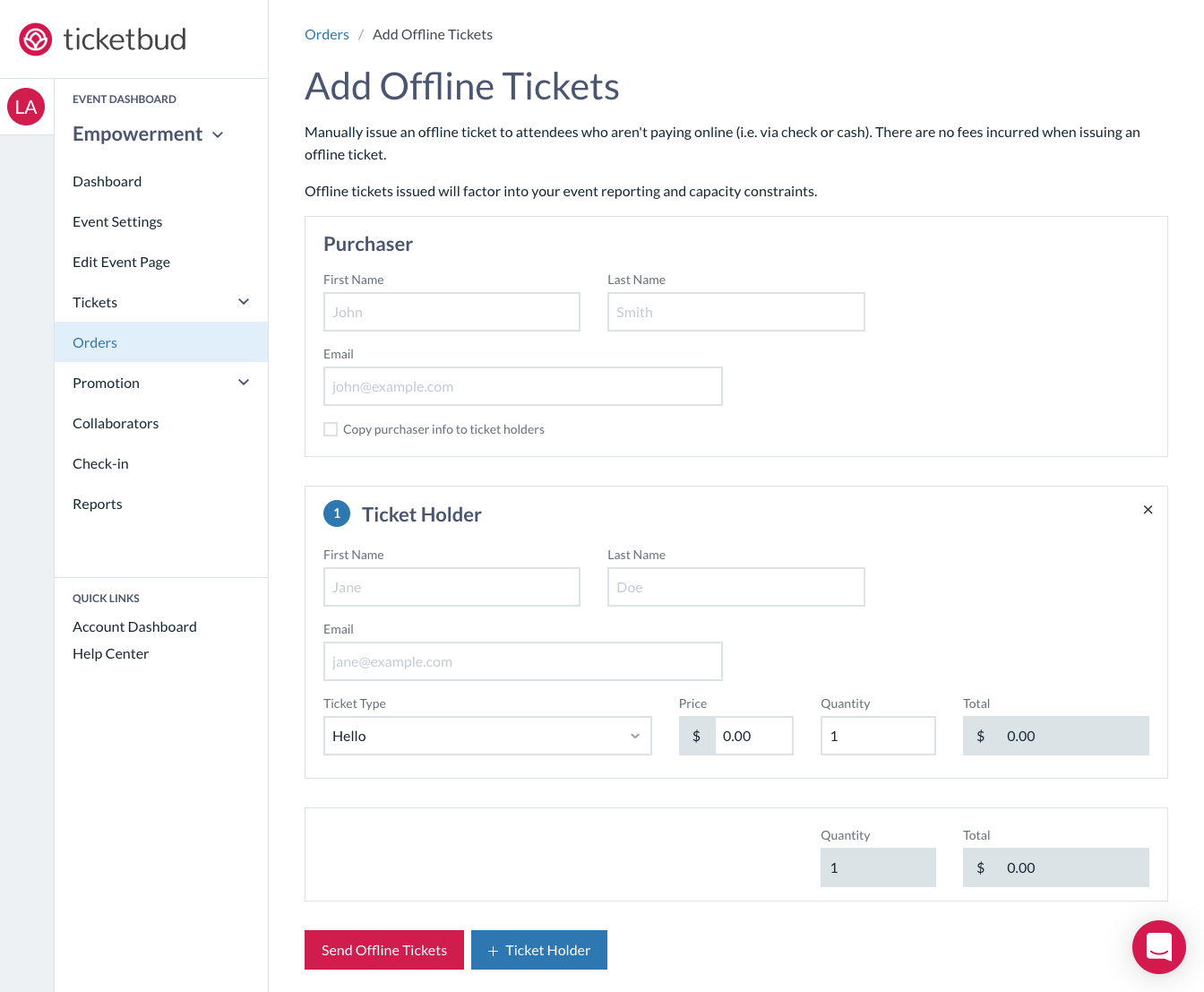
- Once you're finished, click Send Offline Tickets. Your ticket sales and ticket quantities will update accordingly.
If you have any additional questions, feel free to email us at cs@ticketbud.com.
