The email attendees feature allows you to send messages or reminders to your attendees.
How To Email Attendees
- To get started, sign up or log in to Ticketbud and create an event.
- From your Account Dashboard, click on Manage Event to navigate to your Event Dashboard.
- From your Event Dashboard, select Promotion on the left navigation bar.
- From the dropdown, click on Email Attendees.
- Click on the + New Email button on the top right corner of the page.
- You can send the email to all ticket holders or filter by ticket type.
- Draft the email and either send it off or save it as a draft.
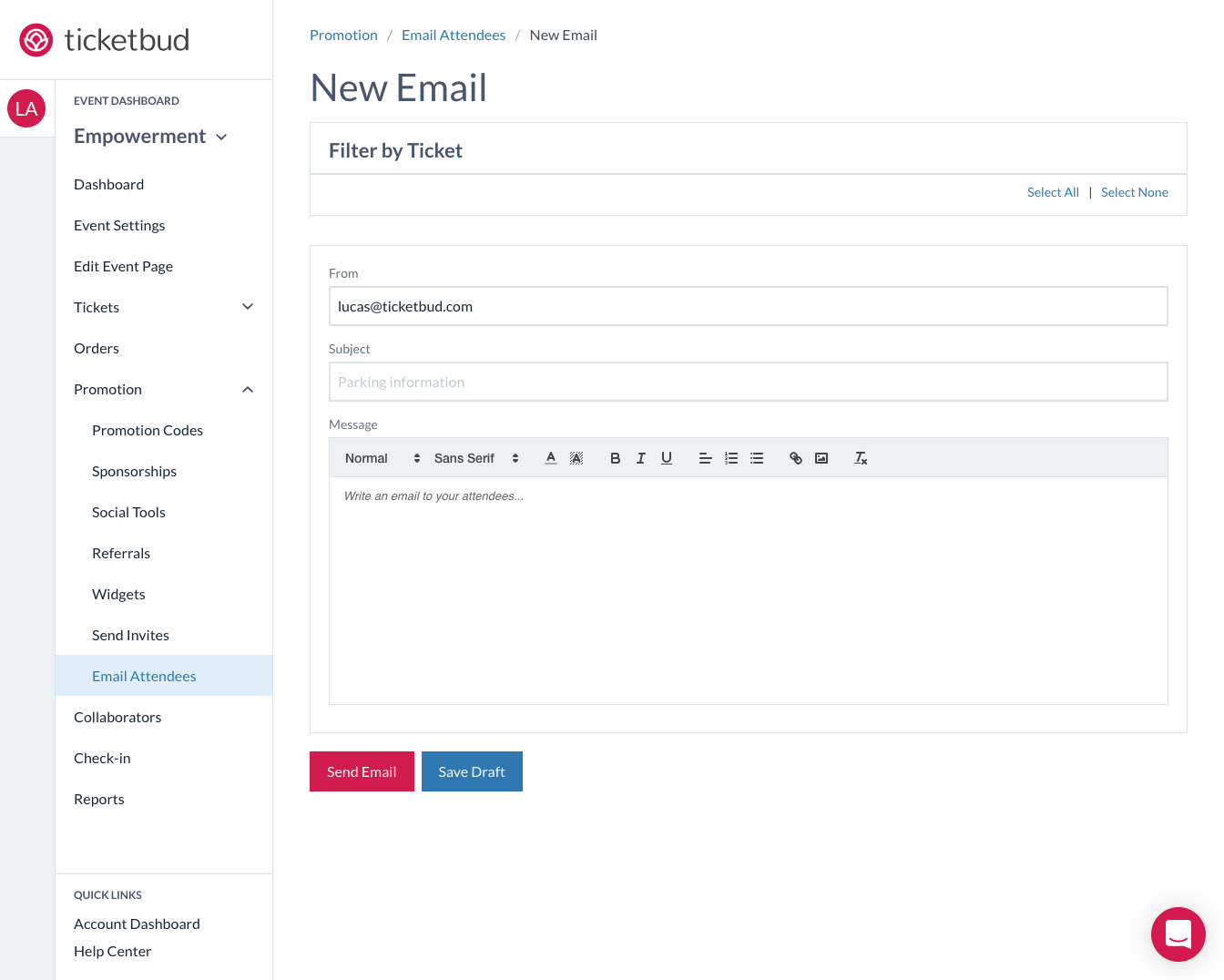
If you have any additional questions, feel free to email us at cs@ticketbud.com.
