The sponsorships feature allows you to add sponsor links and logos to your event page.
How to Add Sponsorships
- To get started, sign up or log in to Ticketbud and create an event.
- From your Account Dashboard click on Manage Event and navigate to your Event Dashboard.
- From your Event Dashboard, select Promotions from the left nav bar then choose Sponsorships from the dropdown.
- Click on + Sponsorships button located on the top right corner of the page.
- Fill in the required fields and choose a size. You also can add a link which is optional. When attendees click on the logo on your event page, they will be redirected to the URL provided.
- Once done, click on the Create Sponsorship button.
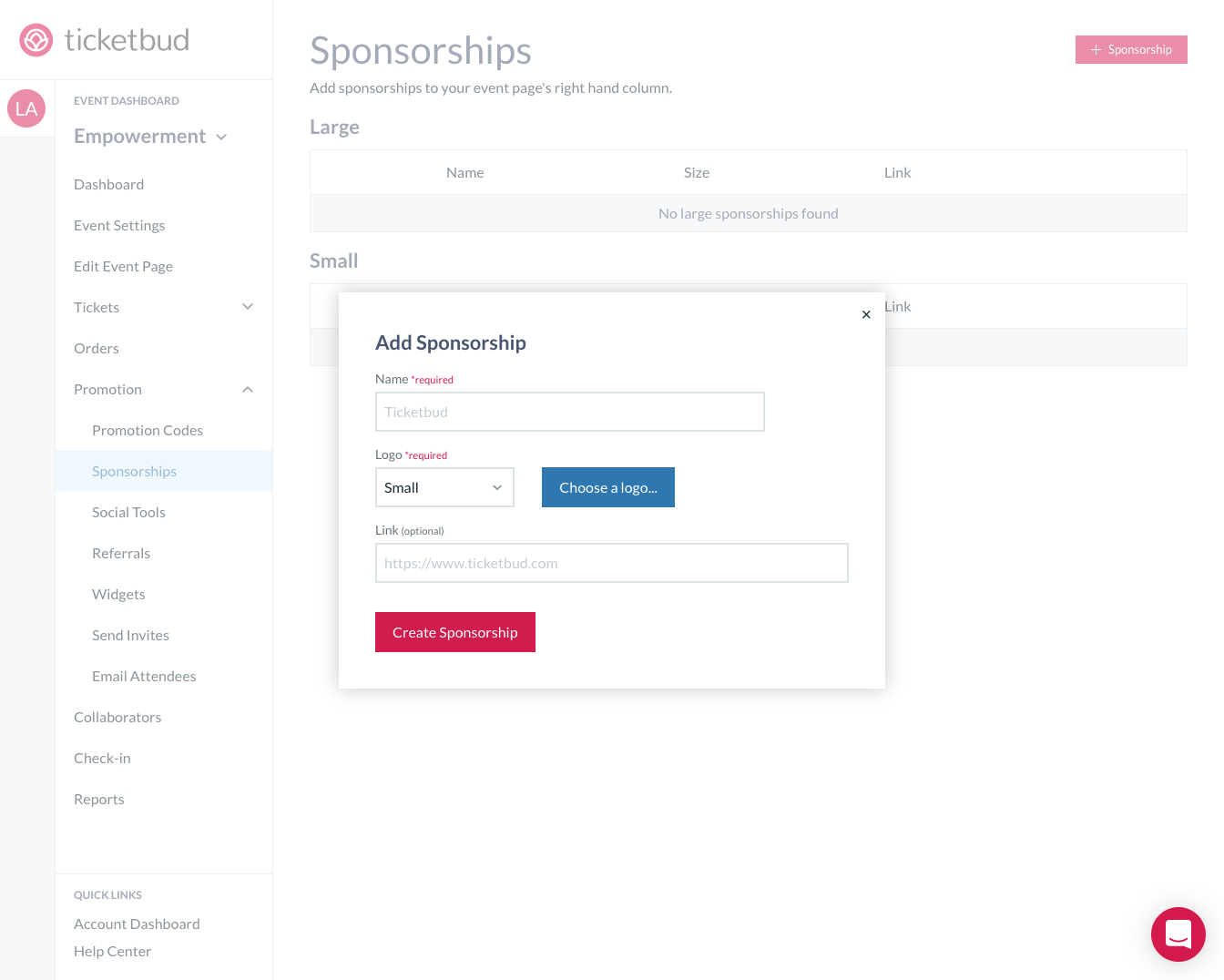
- If you’d like to change the order in which the Sponsorships will appear, you can use the rearrange tool located to the left of the title.
- If you’d like to delete the sponsorship, simply click on the trash icon.
If you have any additional questions, feel free to email us at cs@ticketbud.com.
