The discount code feature lets you offer discounts to your attendees. Available on percentage or $ amount basis, codes can be set on a schedule to be valid for a period of time.
How To Create Discount Codes
- To get started, sign up or log in to Ticketbud and create an event.
- From your Account Dashboard, click Manage Event to access your Event Dashboard.
- Navigate your Event’s Dashboard and select Promotion from the left menu.
- Click the + Discount Code button located at the top right.
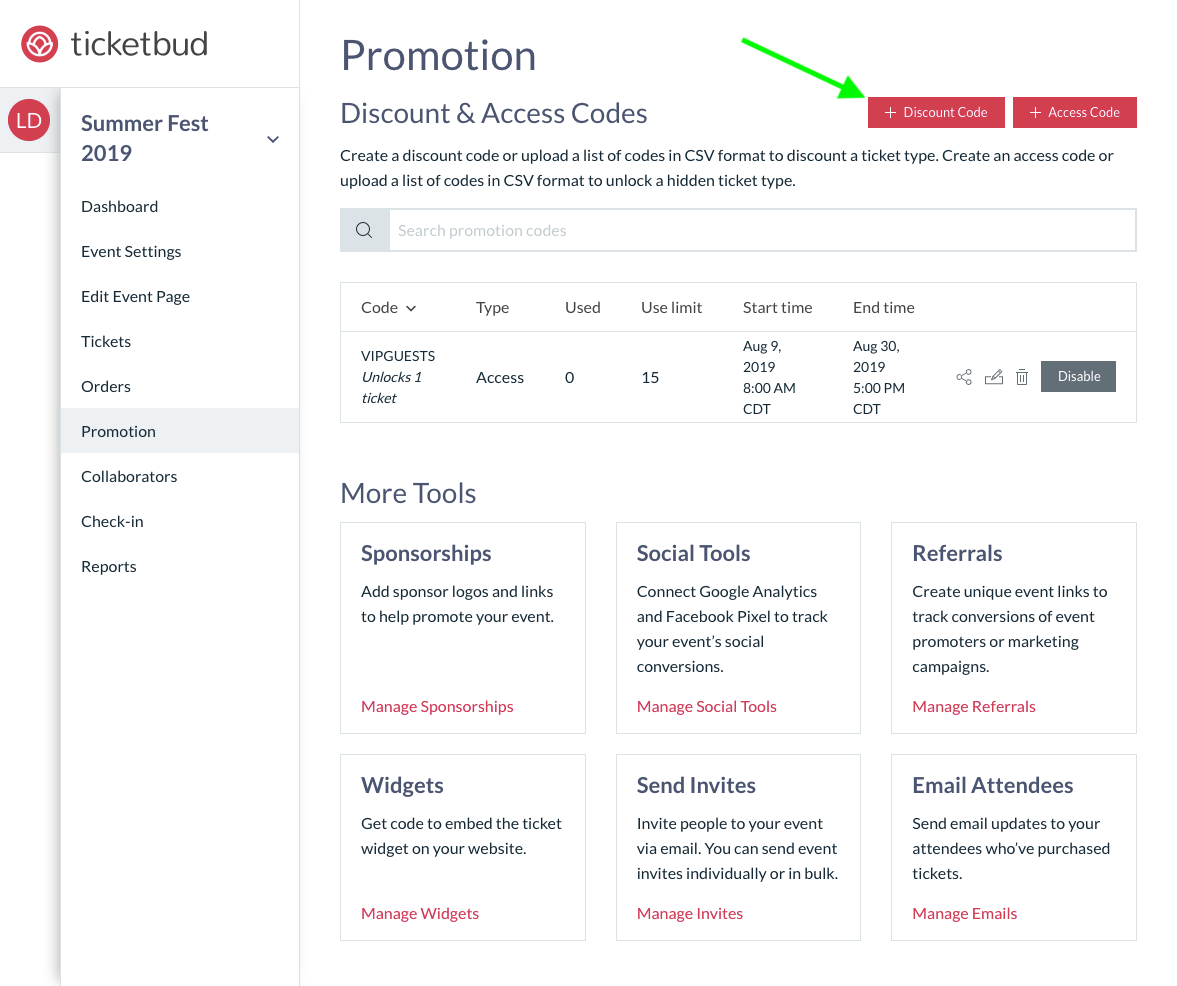
On the New Discount Code page you’ll be prompted to complete the following fields:
- Discount Code: enter the code or upload a bulk list via a CSV file. Codes are case-sensitive.
- Discount Type: choose the discount type (percentage % off, price $ off, or free).
- Discount For: choose the ticket type the code will apply to.
- Usage Limits: set the amount of times the code can be used on a per event basis. Choose unlimited uses if there are no limits.
- Schedule: set a time frame that the code is valid. If the code doesn't need a time, leave the calendar field blank and continue.
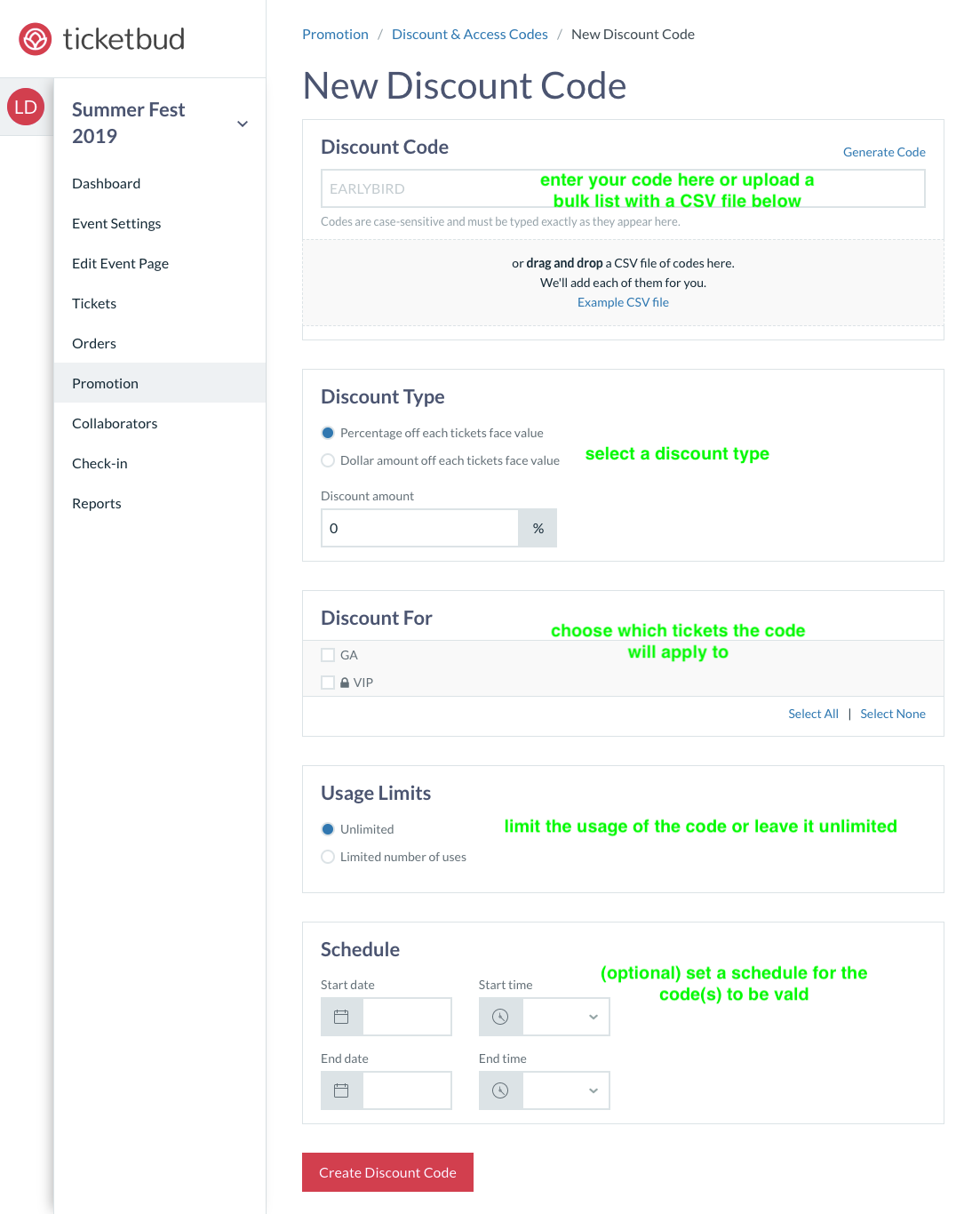
- Your new discount code will appear in a list on the Promotions page. You can manage the discount code at anytime from there.
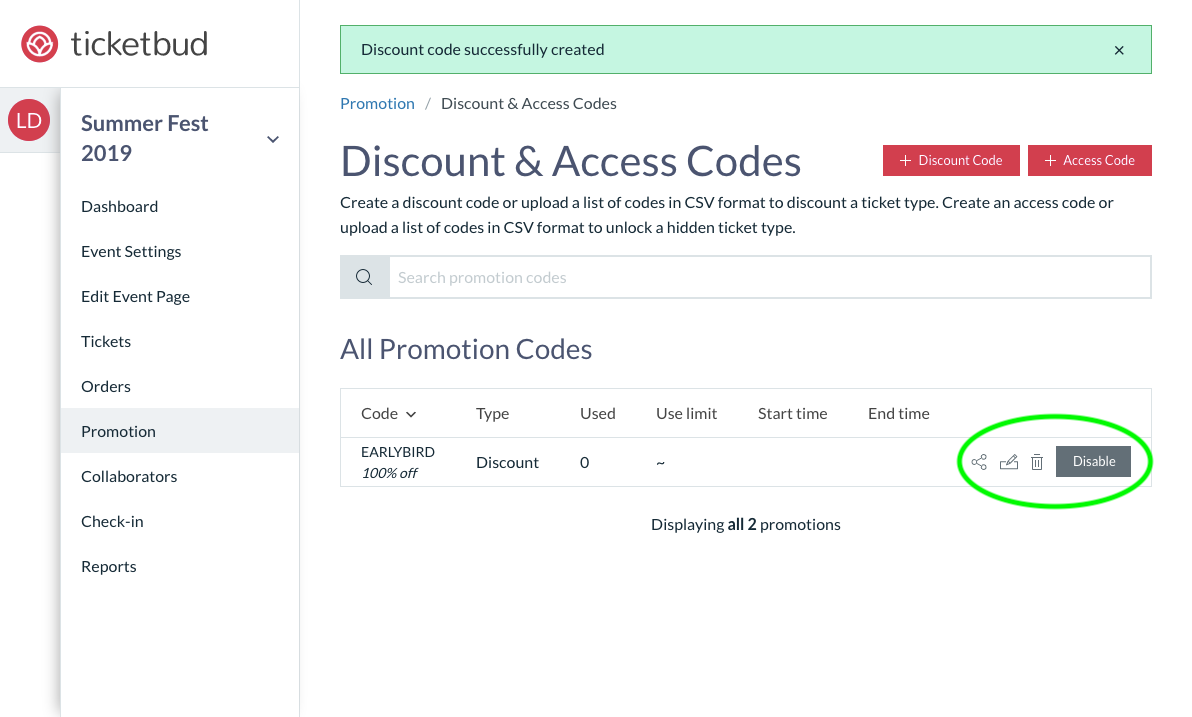
*Please note that discount codes apply to the net ticket price. If you're absorbing fees and want your attendees to pay the net price of the ticket with a discount, we recommend creating a hidden ticket type and applying an access code.
If you have any additional questions, feel free to email us at cs@ticketbud.com.
